The 10-Step Guide to Renting Out Your Space
Interested in an easy way to make some extra income? Follow our guide to renting out your spare space with Stashbee.
Interested in earning some extra money? We thought you might be. The good news is that it can be easily done. If you’ve got some extra space on your hands, have you considered renting out your own property? Not only is it easy and convenient, but you can earn a nice amount of cash too! Follow our simple guide to renting out your space and find out how you can start earning money with Stashbee.
It might sound daunting, but… it really isn’t! Getting your account set up with Stashbee is easy peasy and done in just a few clicks. Our guide to renting will also tell you everything you need to know to get your space fully live and bookable. Plus, we’re here for you every step of the way. Whether you have a question or a concern, you’ll be able to find all the help you need on our Help Centre or by getting in touch with our fantastic team.

First thing’s first, scope out what part of your property is best to rent out - not only for you, but for potential Guests as well. It could be your garage, whether it’s big enough for a parked car or just the right size for storage space. Or it might be your driveway - maybe you don’t use it and it’s worth renting it out for some extra income.
Read article
Once you’ve decided on which part of your property you want to rent out, it’s time to get it on the market. Take up-to-date pictures of your garage, driveway, or spare room. A picture is worth 1,000 words, after all, and how you photograph your space can make or break that first impression - so make sure the angles are good, the lighting is bright enough, and the photo quality is, well, quality.
You’ll also have to take measurements (the RoomScan app is great for this) and think of all the features that will be available and helpful to Guests, like CCTV, lighting, and other security features.
Let your space be known! Input the location, all the details and features, and upload those pics. We have loads of tips and tricks for getting started when it comes to listing your space if you need a bit of inspiration. Next you’ll have to set your monthly rental price (an hourly price is also needed for parking spaces). Once you’re happy with everything, you can publish your listing, making it fully live and instantly bookable.

Next, we will ask you to verify your account in order to keep Stashbee a safe platform and to ensure you get to make use of Host benefits (seamless payments, booking terms, and more). ID checks are run by our partner Onfido, and we will also ask you to verify your phone number so Guests are able to easily get in touch with you.
Great! People are interested. Now it’s time to answer any questions and deal with enquiries that potential Guests may have about your space. Try to answer their messages promptly, as Guests will often be comparing your space with others. You can even set up a virtual tour via video call if needed to reassure Guests what the space looks like and answer any concerns they may have.
The whole process of getting booked is super easy. Both you and your Guest will be asked to sign a Booking Agreement, we’ll hold a security deposit for most spaces, and we’ll provide you with monthly invoices. Your Guest will be using the space, and you’ll be rolling in the money thanks to your new side hustle - it’s a win-win!
Of course, you always want to keep your garage or driveway safe - but it’s even more important when a Guest will be using your space for storage or parking. Keep track of general wear and tear, organise repairs if anything breaks, and stay on top of whatever else you think is necessary to keep your space in perfect condition for both yourself and your Guest. Plus, if you ever need to get guidance from our team, feel free to get in touch with us - we’re always happy to help!
Check out our safe hosting tips for more guidance.
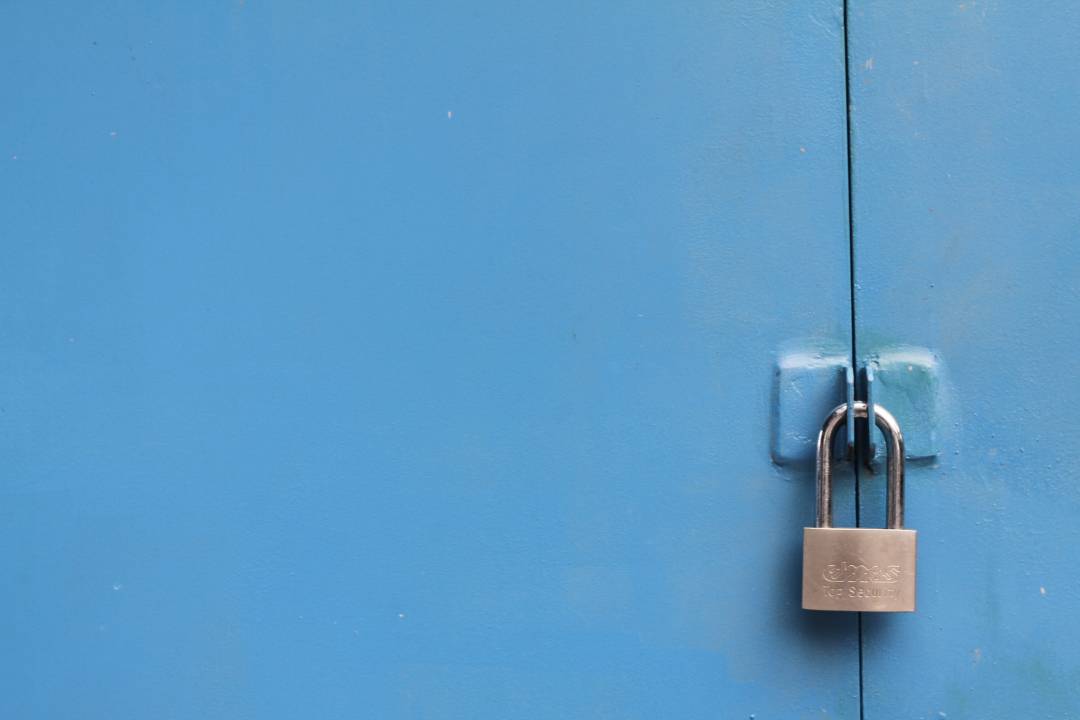
Read article
Now this is where we get to the fun part! There’s no need to worry about cash - at Stashbee we use a cashless payment system. This means your earnings will go straight into your Stashbee wallet. You’ll be able to withdraw your earnings either the day after your booking ends or, if your bookings are monthly, at the end of that time period. Your funds can either be withdrawn automatically into your bank account or manually - we put the power in your hands.
Eventually all good things must come to an end. No matter why the booking has ended, it’s always good practice (and Stashbee policy) to serve your Guest with a notice and vice versa. A notice of at least one month (you can increase this within your listing) must be served by the Guest. However, if you’re the one serving notice, a period of two months must be given for storage bookings and one month for parking bookings. All of this can be done within your booking dashboard.
Once a booking has ended, you can get right back to Hosting again. Just make sure that the space has been cleaned, cleared, and maintained as you prepare to welcome in a new Guest.
Read article

And there you have it! A simple and easy guide on how to rent your space with Stashbee. So, what are you waiting for? Give Hosting a go and you just might be impressed with how much you can earn by renting out your own property.
How to Rent Out Your Own Property
It might sound daunting, but… it really isn’t! Getting your account set up with Stashbee is easy peasy and done in just a few clicks. Our guide to renting will also tell you everything you need to know to get your space fully live and bookable. Plus, we’re here for you every step of the way. Whether you have a question or a concern, you’ll be able to find all the help you need on our Help Centre or by getting in touch with our fantastic team.

Become a Host
Join thousands of Stashbee Hosts, start earning now
Become a Host1) Find a suitable space
First thing’s first, scope out what part of your property is best to rent out - not only for you, but for potential Guests as well. It could be your garage, whether it’s big enough for a parked car or just the right size for storage space. Or it might be your driveway - maybe you don’t use it and it’s worth renting it out for some extra income.
Related
Hosting 101: How to Be a Good Host
2) Take photos of your space
Once you’ve decided on which part of your property you want to rent out, it’s time to get it on the market. Take up-to-date pictures of your garage, driveway, or spare room. A picture is worth 1,000 words, after all, and how you photograph your space can make or break that first impression - so make sure the angles are good, the lighting is bright enough, and the photo quality is, well, quality.
You’ll also have to take measurements (the RoomScan app is great for this) and think of all the features that will be available and helpful to Guests, like CCTV, lighting, and other security features.
3) Create a listing on Stashbee
Let your space be known! Input the location, all the details and features, and upload those pics. We have loads of tips and tricks for getting started when it comes to listing your space if you need a bit of inspiration. Next you’ll have to set your monthly rental price (an hourly price is also needed for parking spaces). Once you’re happy with everything, you can publish your listing, making it fully live and instantly bookable.

4) Make sure to verify your account
Next, we will ask you to verify your account in order to keep Stashbee a safe platform and to ensure you get to make use of Host benefits (seamless payments, booking terms, and more). ID checks are run by our partner Onfido, and we will also ask you to verify your phone number so Guests are able to easily get in touch with you.
5) Respond to enquiries
Great! People are interested. Now it’s time to answer any questions and deal with enquiries that potential Guests may have about your space. Try to answer their messages promptly, as Guests will often be comparing your space with others. You can even set up a virtual tour via video call if needed to reassure Guests what the space looks like and answer any concerns they may have.
6) Get booked
The whole process of getting booked is super easy. Both you and your Guest will be asked to sign a Booking Agreement, we’ll hold a security deposit for most spaces, and we’ll provide you with monthly invoices. Your Guest will be using the space, and you’ll be rolling in the money thanks to your new side hustle - it’s a win-win!
7) Keep your space safe
Of course, you always want to keep your garage or driveway safe - but it’s even more important when a Guest will be using your space for storage or parking. Keep track of general wear and tear, organise repairs if anything breaks, and stay on top of whatever else you think is necessary to keep your space in perfect condition for both yourself and your Guest. Plus, if you ever need to get guidance from our team, feel free to get in touch with us - we’re always happy to help!
Check out our safe hosting tips for more guidance.
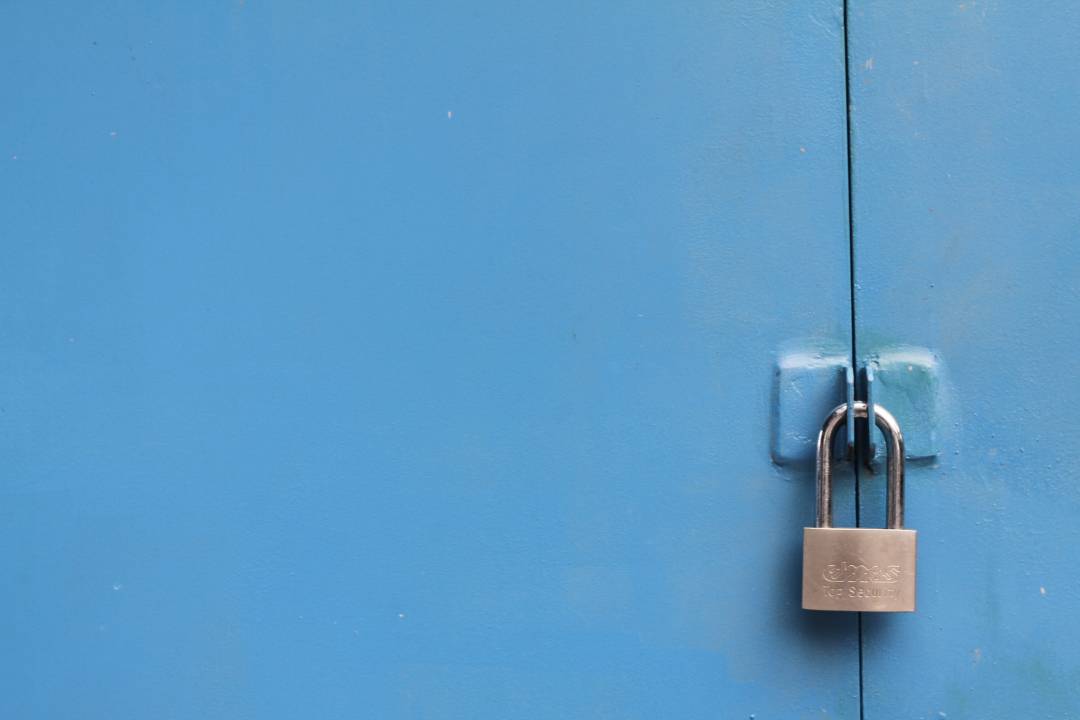
Related
7 Tips to Improve the Security of Your Garage
8) Get paid!
Now this is where we get to the fun part! There’s no need to worry about cash - at Stashbee we use a cashless payment system. This means your earnings will go straight into your Stashbee wallet. You’ll be able to withdraw your earnings either the day after your booking ends or, if your bookings are monthly, at the end of that time period. Your funds can either be withdrawn automatically into your bank account or manually - we put the power in your hands.
9) Serve or receive notice
Eventually all good things must come to an end. No matter why the booking has ended, it’s always good practice (and Stashbee policy) to serve your Guest with a notice and vice versa. A notice of at least one month (you can increase this within your listing) must be served by the Guest. However, if you’re the one serving notice, a period of two months must be given for storage bookings and one month for parking bookings. All of this can be done within your booking dashboard.
10) And… here we go again!
Once a booking has ended, you can get right back to Hosting again. Just make sure that the space has been cleaned, cleared, and maintained as you prepare to welcome in a new Guest.
Related
The Property Tax Allowance Explained

And there you have it! A simple and easy guide on how to rent your space with Stashbee. So, what are you waiting for? Give Hosting a go and you just might be impressed with how much you can earn by renting out your own property.
Become a Host
Join thousands of Stashbee Hosts, start earning now
Become a HostChantelle
Written 13th May 2024
